Screenshot Crop detects when an image is captured in the clipboard and will show the clipboard image content for cropping. Using the guided lines, easily select the part(s) of the image you want to keep. Once the image is cropped, Screenshot Crop is minimized so that you can continue on the software you took the screenshot from.
-
- ChatGPT
- Mecha Break
- Anime Games
- TLauncher
- Brave Browser
- FragPunk
- Uninstallers
- Starward Mecha Girls
- DVD Shrink
- Driver Updater
- Microsoft PowerToys
- TunnelBear
- Battle Royale
- Douyin
- Baidu Netdisk

Screenshot Crop
1.3
Quickly crop screenshots and images from clipboard
Advertisement


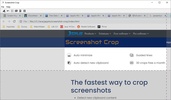
Information about Screenshot Crop 1.3
| License | Freemium | |
|---|---|---|
| Op. System | Windows | |
| Category | Capture | |
| Language | English | |
| Author | Japplis | |
| Downloads | 164 | |
| Date | Jan 27, 2025 | |
| Content Rating | Not specified | |
| Advertisement | Not specified | |
| Why is this app published on Uptodown? | (More information) |
Advertisement
Older versions
exe
1.1
May 2, 2024
Rate this App
Advertisement
















Comments
There are no opinions about Screenshot Crop yet. Be the first! Comment